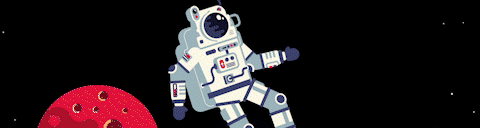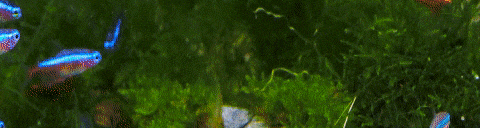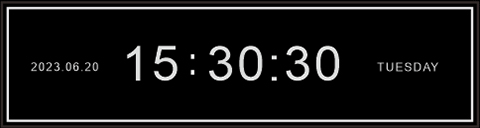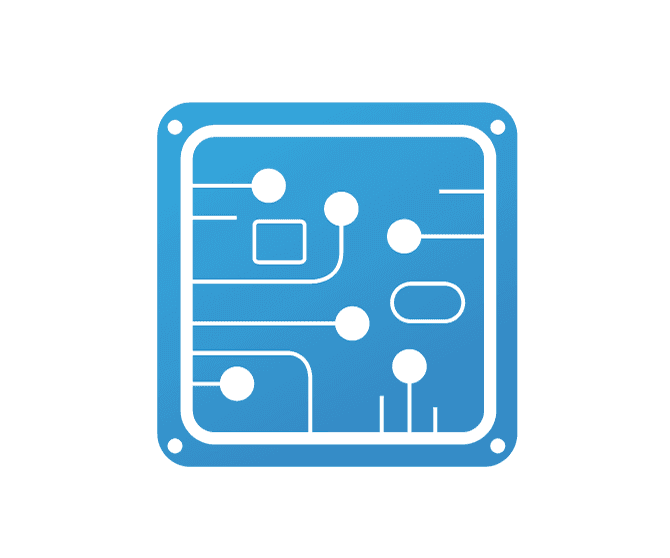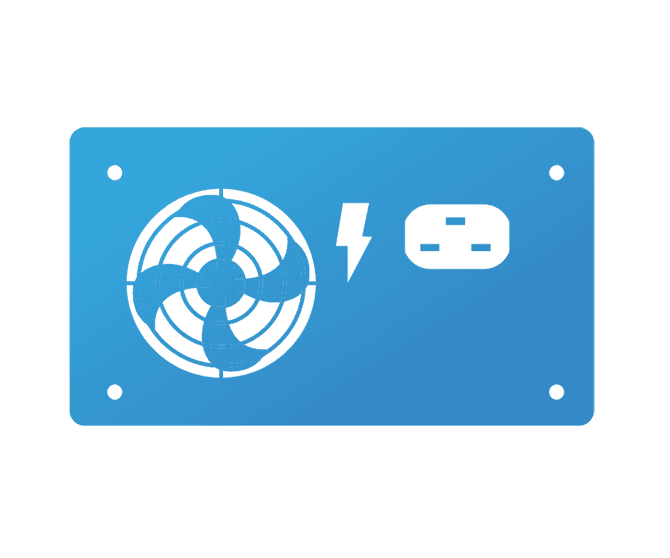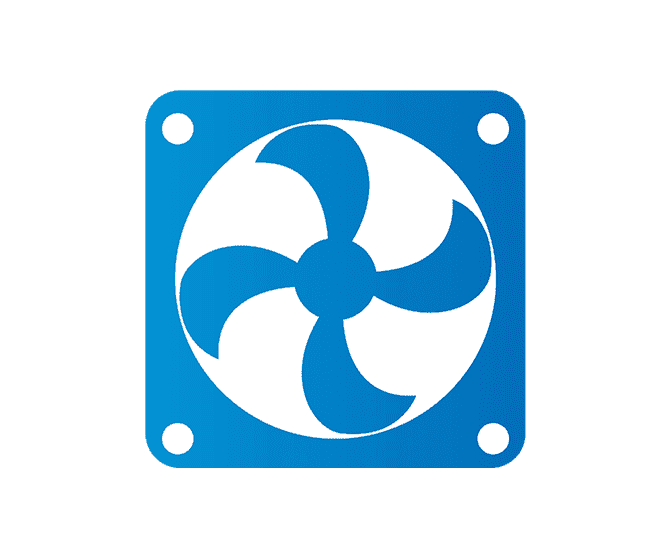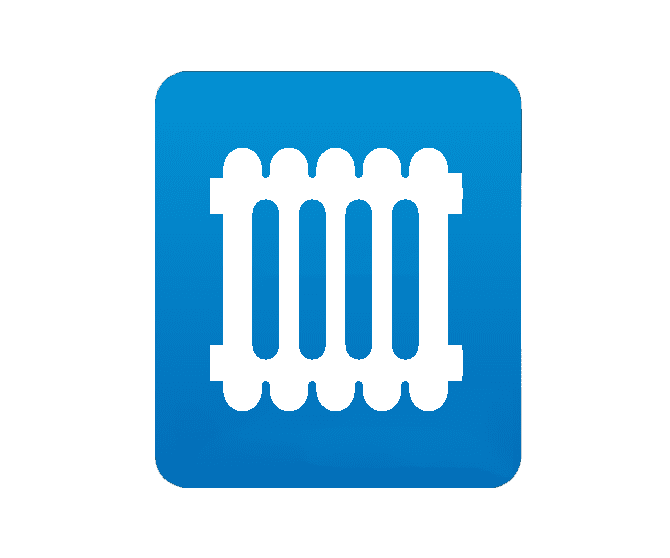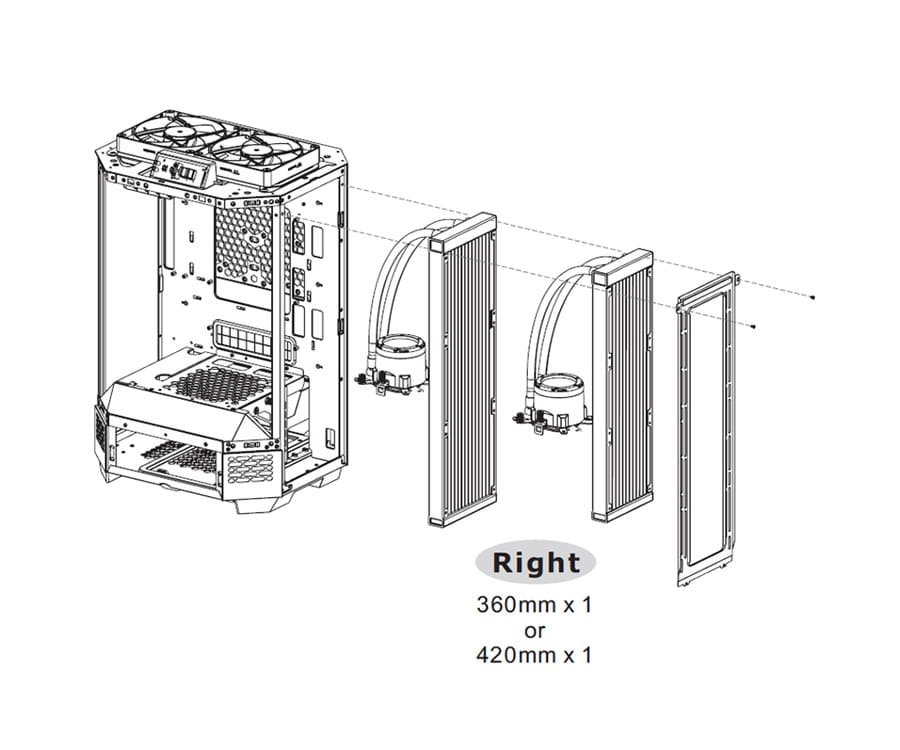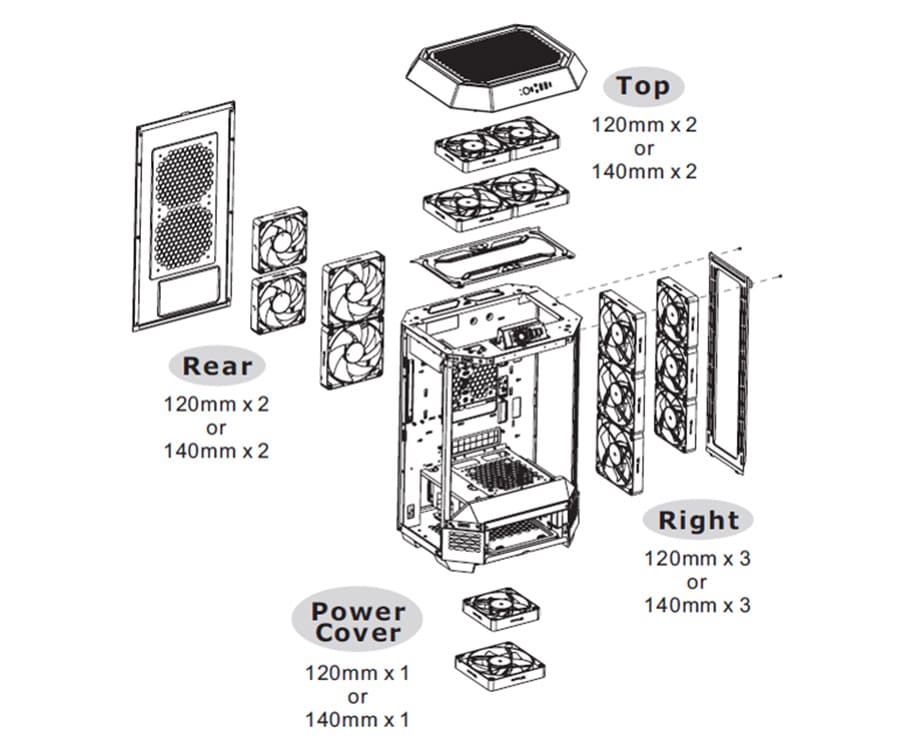-
Design
-
Specification
-
Download
-
How-to Videos
Thermaltake
The Tower 300
The Legacy Continues.

The Legacy Continues
As the newest edition of the Tower Series, the Tower 300 inherited the classic vertical design but was updated with a new octagonal prism shape to meet today’s aesthetics. It may be small but it sure can pack a punch with support for up to 400mm GPUs, 420mm AIOs, and up to a 220mm PSU. If cooling is a concern then the Tower 300 has you covered with being able to accommodate up to eight 120mm or 140mm fans. Also did someone say upgrades, well the Tower 300 has optional 3.9” LCD screen kits as well as Horizontal Chassis stands sold separately so your build comes out exactly how you want it to.
Classic Vertical Body Design
The Tower series has been iconic for its vertical body designs and the Tower 300 follows in those footsteps. However, with its new octagonal prism design we were able to not only increase the viewing areas for the components inside but also allow for better airflow and bigger cooling options too. This gives the Tower 300 the classic looks of its predecessors but with even better performance and updated styling.

The image is for reference only.
A Unique View
Our optional Horizontal Chassis Stand Kit comes not only with the stand itself but also included is a replacement bottom cover to delete the feet and provide a clean look.
How to install:
1. Unscrew the original feet located on the base of the chassis
2. Install the new bottom cover of the chassis and carefully place The Tower 300 on the stand
*Note: It is recommended to position the radiator higher than the AIO pump.
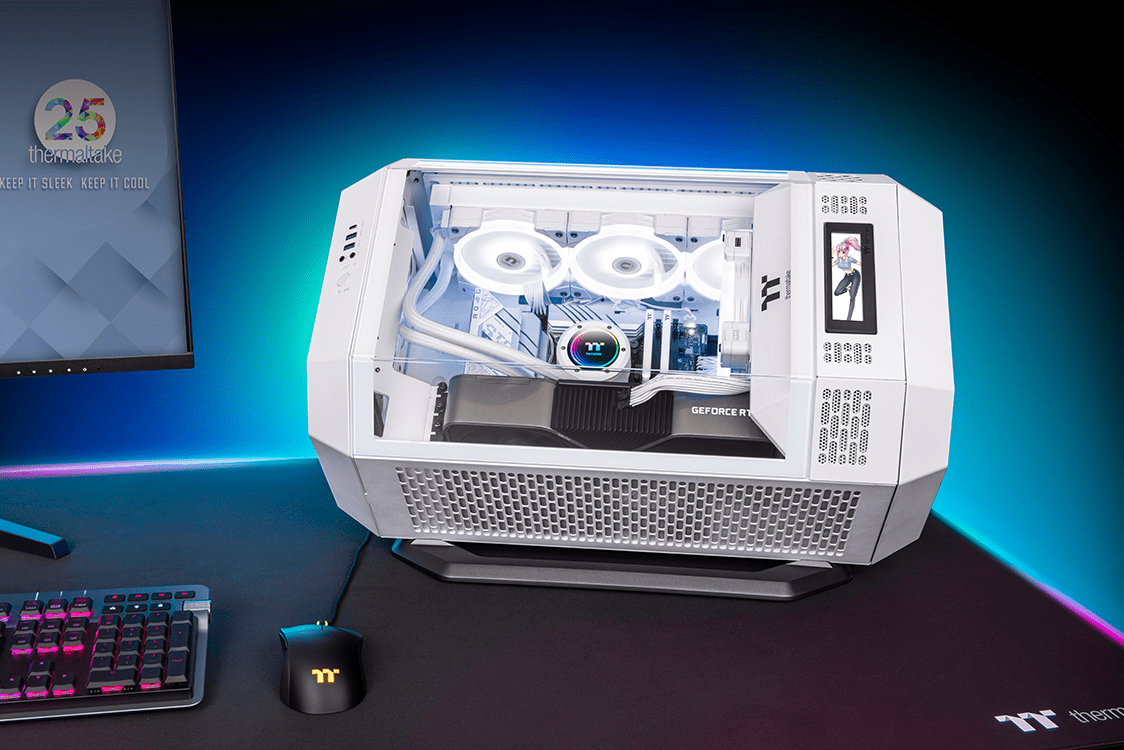
The image is for reference only.
Maximum Radiator Support
Supporting up to a 420mm AIO radiator on the right side of the case the Tower 300 is ready for some of the most demanding hardware. And to assist that AIO with optimal chassis temperature is the ability to mount up to eight 120mm or 140mm fans.

The image is for reference only.
Tool Free Panels for Easy Access
The Tower 300 features three 3mm tempered glass panels on the front and two perforated panels on each side. All are easily removable without tools.
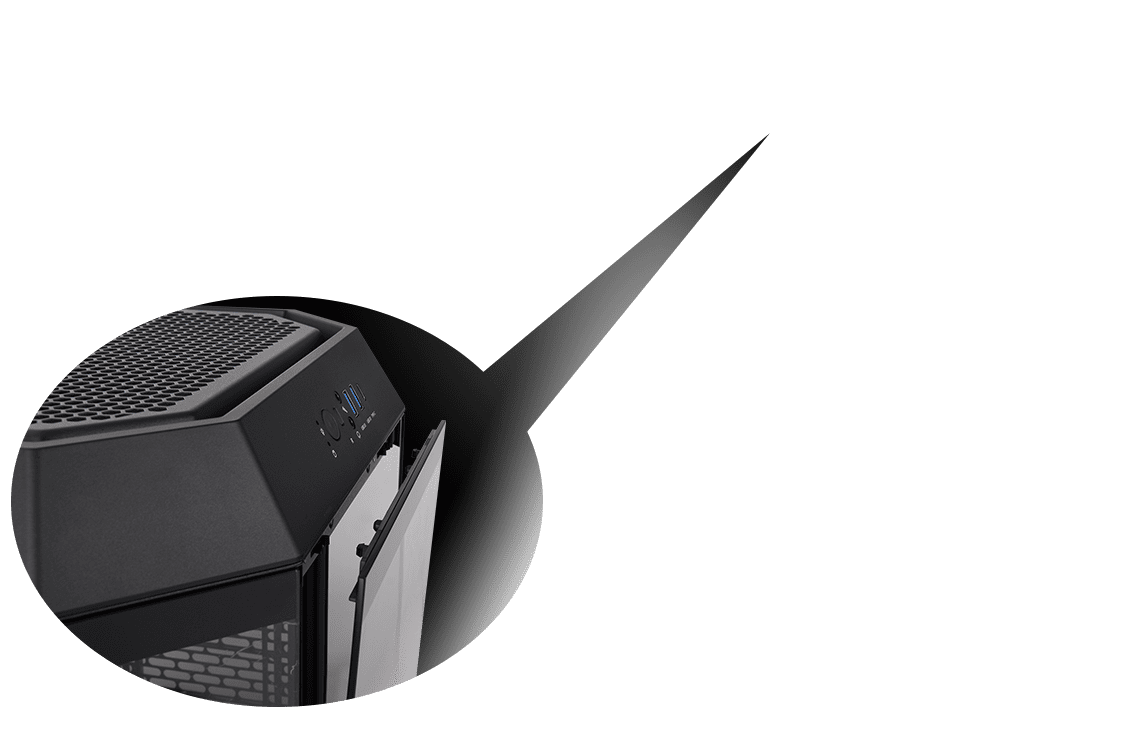

The image is for reference only.
Complete your build with CT series fans
Really like the look of the CT fans and want to complete your build with them, then just click on the links below. Our new CT series fans come in a variety of sizes, color options, and LED or Non-LED options to fit what came with your chassis or the look you are going for.
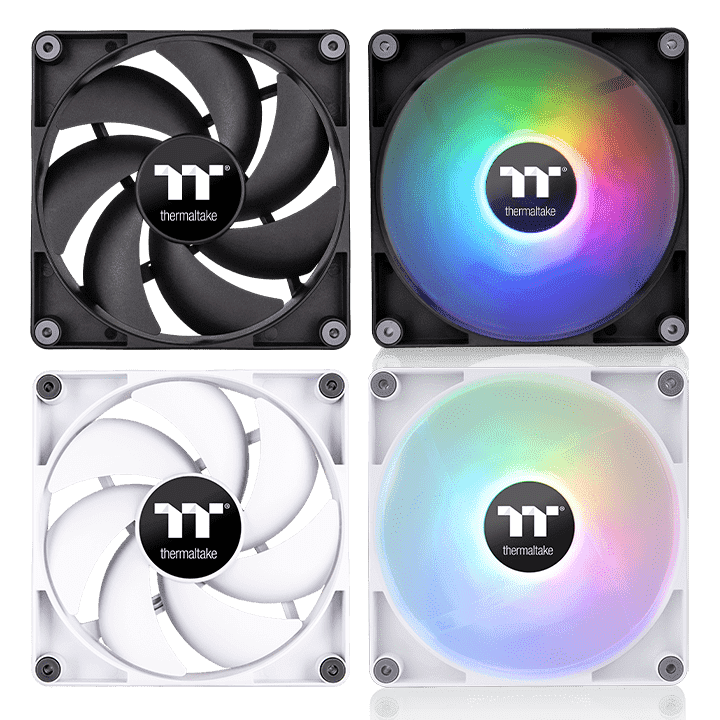
Customize your Chassis with a New Display
Maximize your Tower 300’s visual effects by upgrading it with our LCD Screen Kit.
The 3.9” LCD Display allows you to monitor real-time information and upload any images or GIFs to add extra flair using the TT RGB Plus 2.0 software. It also allows you to interact with the cooling components that feature the same LCD displays. The latest version includes weather mode and time mode for users to expand the usage of our LCD displays.

The image is for reference only.
Personalize Your LCD Display
Through the TT RGB Plus 2.0, the 3.9'' LCD display presents real-time information and plays JPG and GIF files with 128*480 resolution. What’s
more is users can even show the time and weather information on the display, bringing great visual aesthetics and highly customizable functions
to your Tower 300 chassis.


Easy Installation
The Tower 300 comes with a dedicated fan/AIO bracket on the right side of the chassis and is fully removable for easy installation. No more awkwardly holding fans and AIOs to mount to a chassis, just removed the bracket and mount your choice of fans or AIO and then easily remount the bracket into the chassis and you are all set to go.

Intake and Exhaust
Classic to the vertical body design the Tower 300 does well when it comes to staying cool. With dedicated intakes positioned to bring in cold fresh air and exhausts set up to vent the air the chassis has already processed providing optimal temperatures at all times.
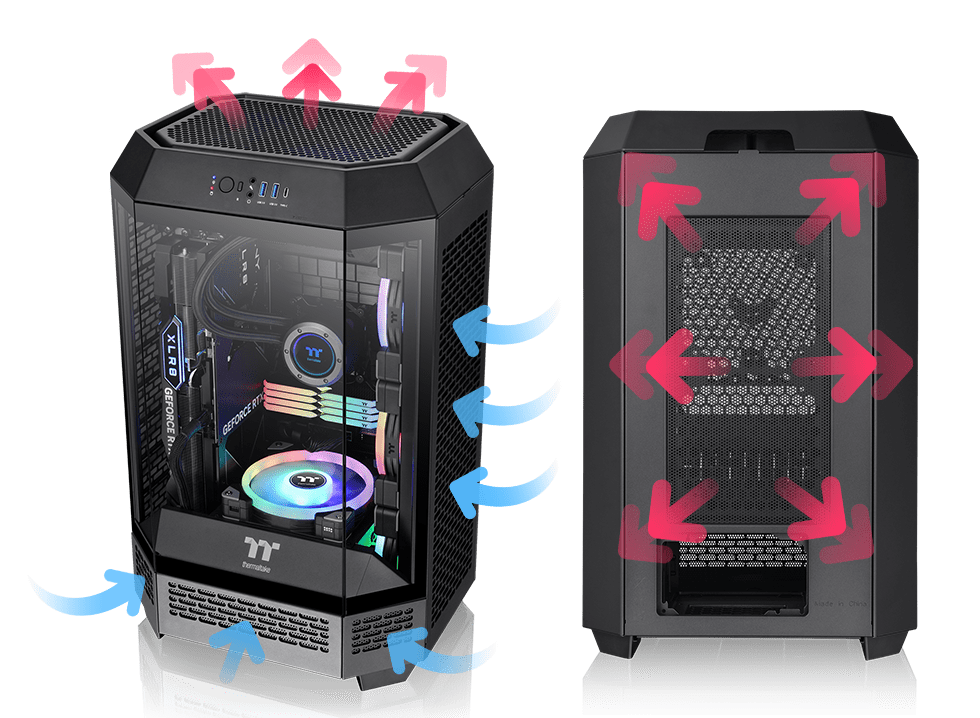
The image is for reference only.
Perfect Dust Protection
The Tower 300 has well-designed filters on the top, rear, inner sides, and inner bottom layer to protect the system from dust.
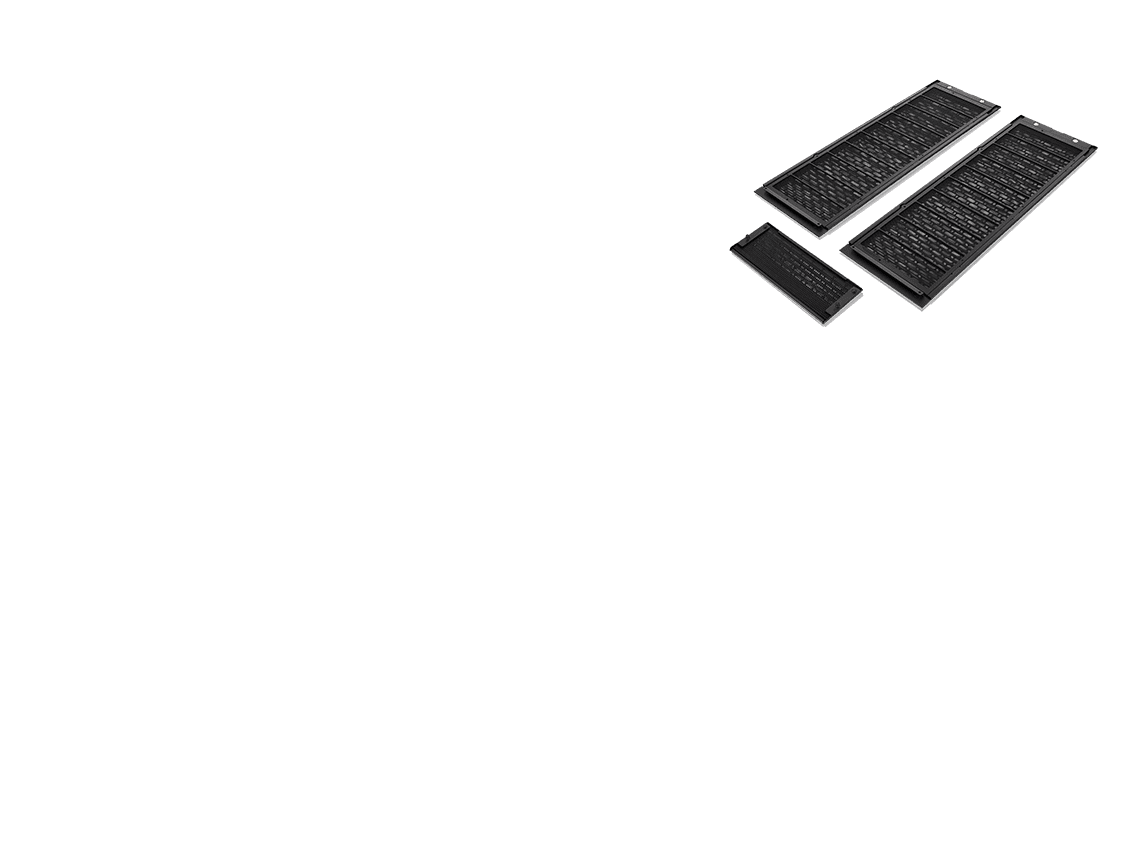
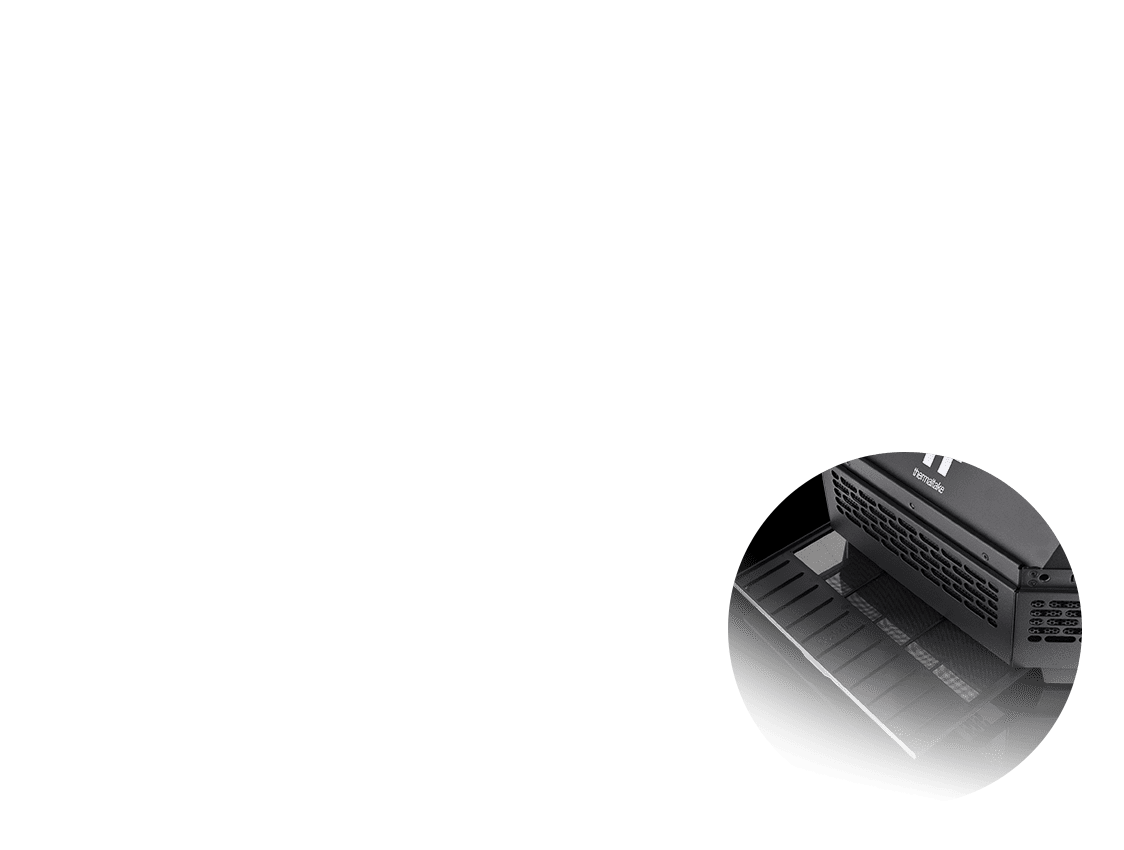
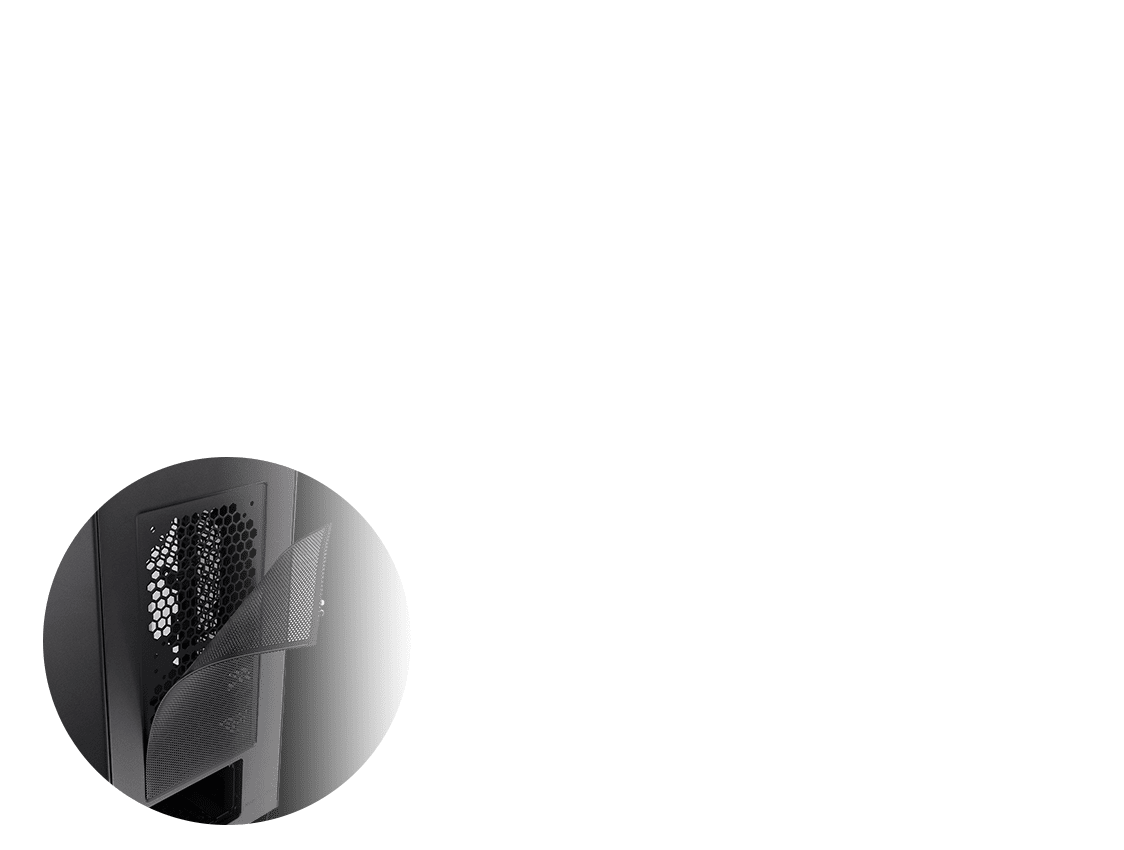


Excellent Hardware Support & Cooling Solutions
Handy I/O Ports
One USB 3.2 (Gen 2) Type-C and two USB 3.0 ports are placed on the top panel to grant direct access when needed.

Dismantlable Modular Design
No more unreachable screw corners or gaps, installation can be a breeze with our Dismantlable Modular Design.
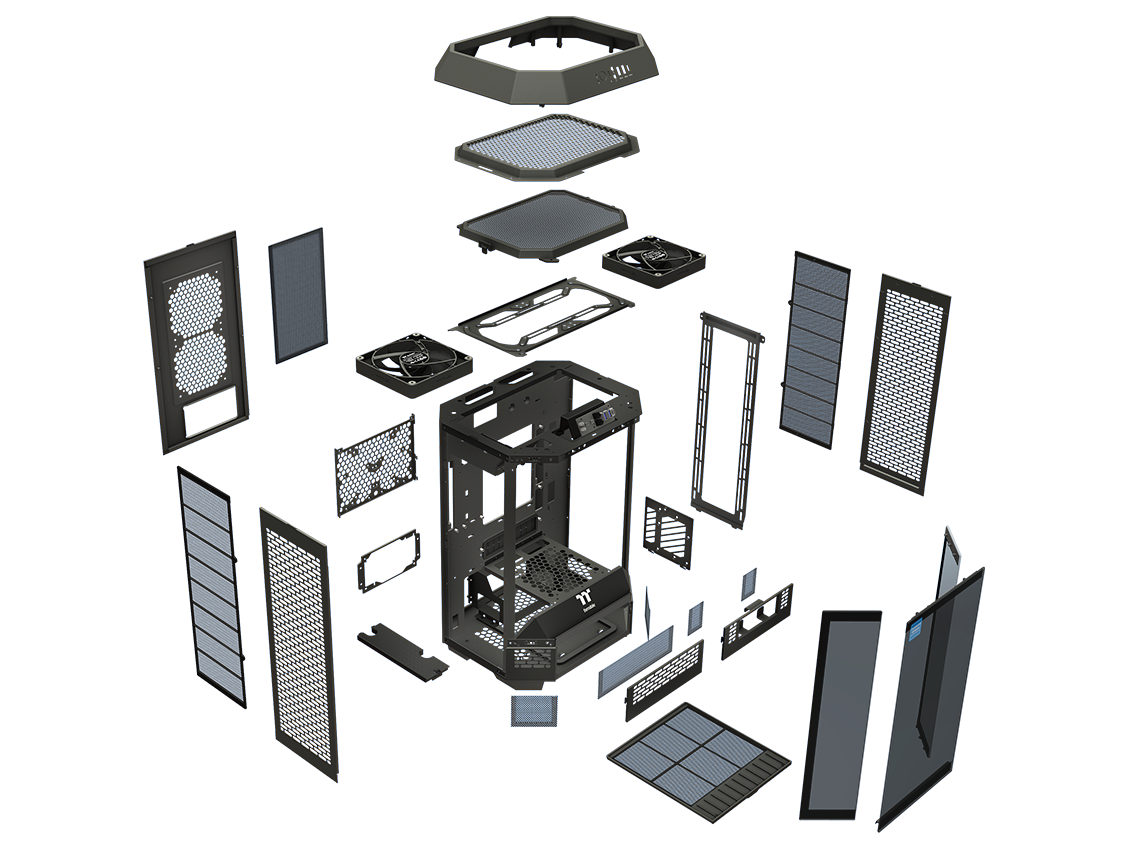

All-in-One Cooling Compatibility List
All-in-One Cooling Compatibility List
| 120mm | 240mm | 360mm | 140mm | 280mm | 420mm | |
|---|---|---|---|---|---|---|
| Top | - | - | - | - | - | - |
| Right Side | ● | ● | ● | ● | ● | ● |
| Rear | - | - | - | - | - | - |
Fan Support List
Fan Support List
| 120mm | 140mm | 200mm | |
|---|---|---|---|
| Top | 2 | 2 | - |
| Right Side | 3 | 3 | - |
| Rear | 2 | 2 | - |
| PSU Cover | 1 | 1 | - |